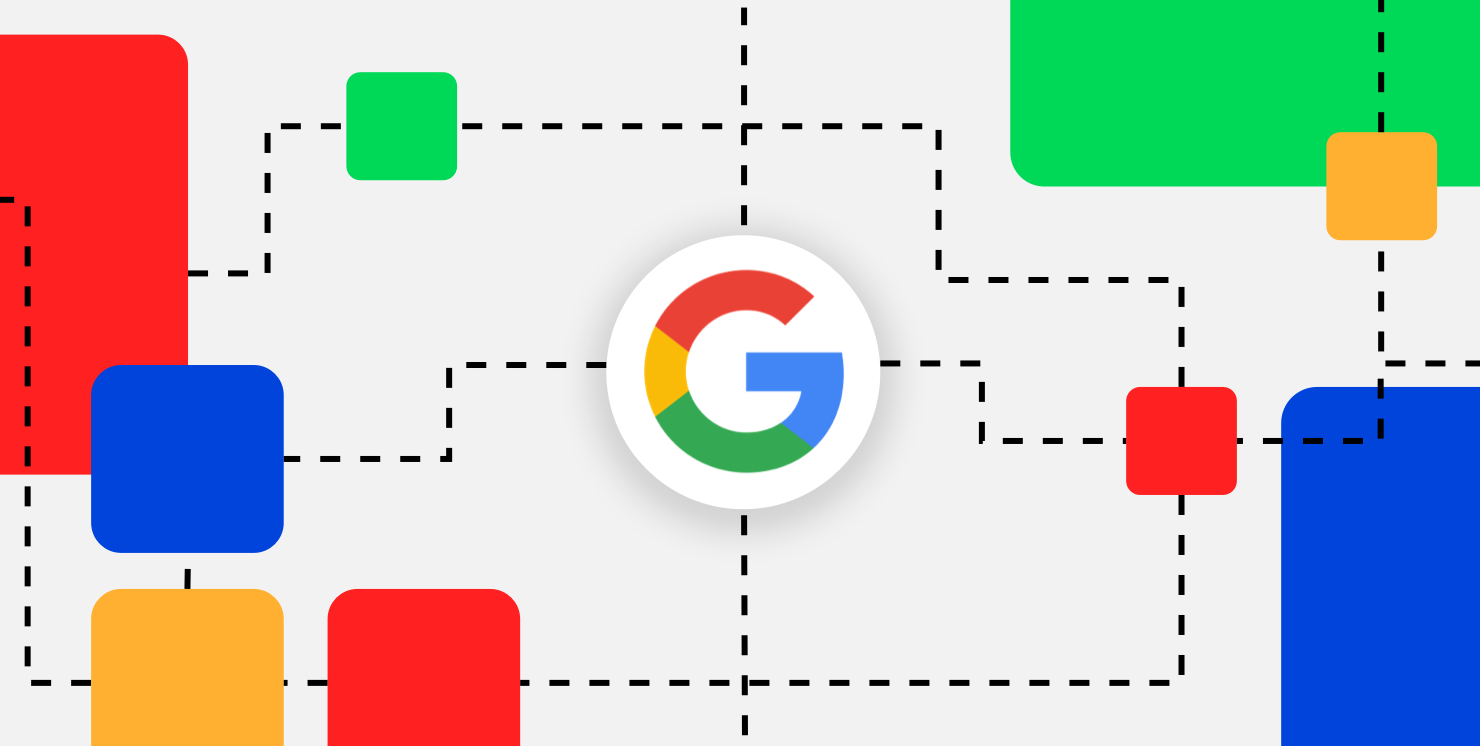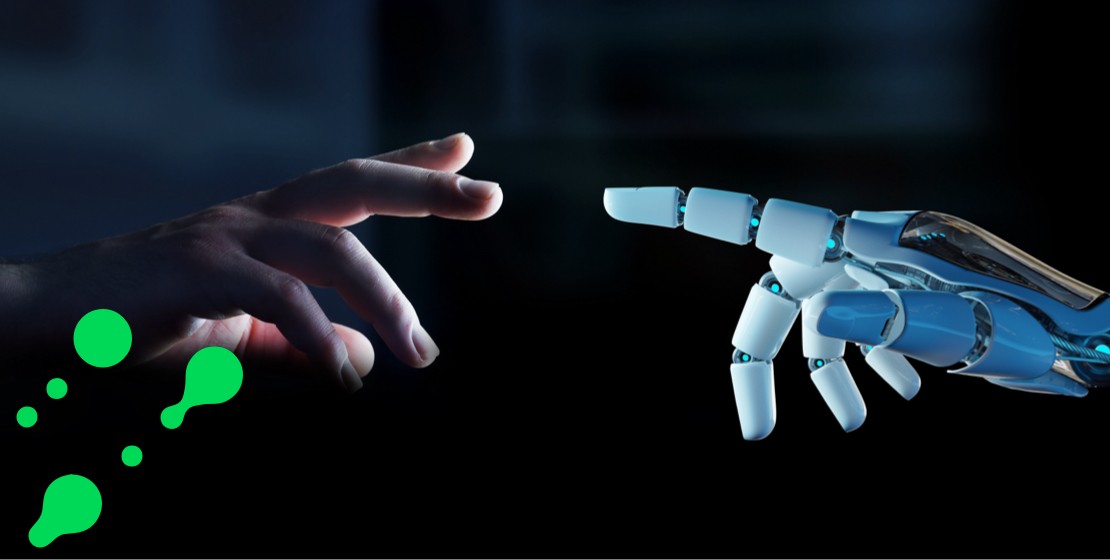Insights
Custom GPTs: Decode Jamie
6 minute read
12 March 2024
Custom GPTs
At TheTin, we're exploring the potential of custom GPTs - language models that learn from any source. And who better to test this technology than our own CEO, Jamie Simmonds. We're not making a robot copy of Jamie though - we're after something deeper. We want to figure out how he sees the world and shares his ideas.
'Decode Jamie' is our first test of this amazing tech. Imagine a chatbot that answers your questions with Jamie's insights, cracks jokes like him, maybe even shares his secret sauce for business success. This isn't just a cool party trick, it's a glimpse into a future where AI learns from the best and brings their genius to everyone.
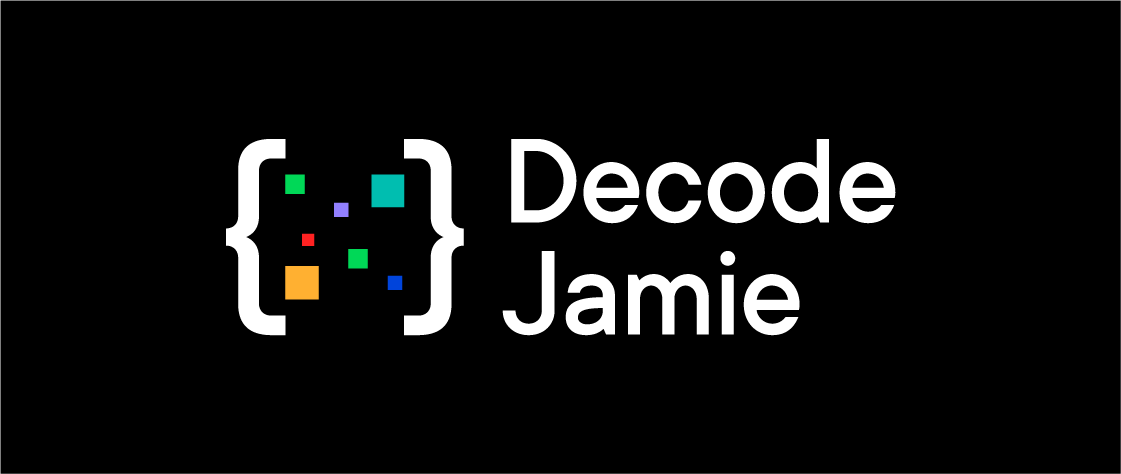
What could 'Decode Jamie' do?
We had several possibilities in mind:
Internal Training: Employees could receive personalised training sessions, based on their needs and preferences, delivered in Jamie's own voice and style. Imagine getting leadership tips directly from the CEO, just as if you were in his office.
Customer Engagement: Say goodbye to faceless corporate interactions. Customers could chat with a virtual Jamie, asking questions, getting advice, and gaining a deeper understanding of TheTin's values and vision. It's like having a direct line to the CEO, anytime, anywhere.
AI Advancement: 'Decode Jamie' wasn't just a project; it was a learning opportunity for our custom GPTs. We wanted to see if they could not only absorb information but also capture the unique nuances of someone's personality and communication style. This would be a major leap forward in AI development, paving the way for more personalised and engaging interactions with machines.
We started by customising our own version of ChatGPT. You can do this by using either create or configure.

Create: Ideal for beginners, this guided mode acts like a friendly AI assistant. Simply tell it what you want to make, for example: "a creative who helps generate visuals for new products" or "a software engineer who helps format my code." The GPT builder then asks tailored questions to refine your vision, making it perfect for those new to the tool or who prefer a helping hand.
Configure: This mode is for prompt-pros. You're in full control, naming your GPT, writing its description, providing tool instructions, and even crafting conversation starters. This method is like building with Lego – you have all the bricks and the freedom to design whatever your imagination can conjure.
So, whether you're a curious newcomer or a GPT pro, there's a path for you to build the perfect custom GPT companion.
We needed a profile picture for our 'Decode Jamie' chatbot. Initially, we were offered a few suggestions from OpenAI's Dall-E 3, but it wasn't quite right. So, we turned to Midjourney to blend a photo of Jamie with a robot image. The result was much better - a simple yet smart combination of Jamie's features with robotic elements. This new image works perfectly as the chatbot's display photo.
For experienced users, there are extra features to personalise your GPT experience. You can upload files and pictures that the GPT can refer to, which lets it pull information or perform tasks that go beyond just chatting. Apart from that you can integrate your chatbot with other applications. For example, you can have it organise information and save it in places like SharePoint or Google Drive. You can also have the GPT send emails right from the chat window. Since it can be integrated with automation tools like Zapier, you can create endless automated tasks. This means you can use the GPT in many useful ways.
Now... everything sounds easy, right?
Easier said than done, while following the above steps we did not get the results we expected. Let us walk you through the steps we followed, questions we answered and the results we got.
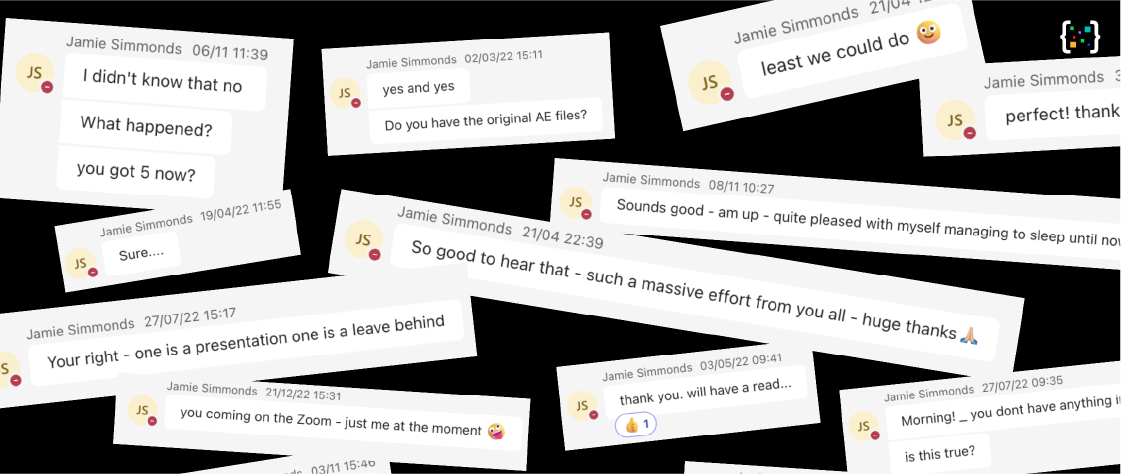
Collections of chat bubbles showcasing Jamie Simmonds' replies, capturing his conversational style and responses for analysis. First two questions were: what we wanted to create, and what we wanted to name it. It can generate a name for you but we already had one. You can use Dall-E 3 to generate your profile picture; however, we used Midjourney for this job. It asked us about the desired knowledge areas and conversational topics for the chatbot.
Then it was time to define the personality and communication style of our chatbot followed by customising the interface with preferred language and response style.
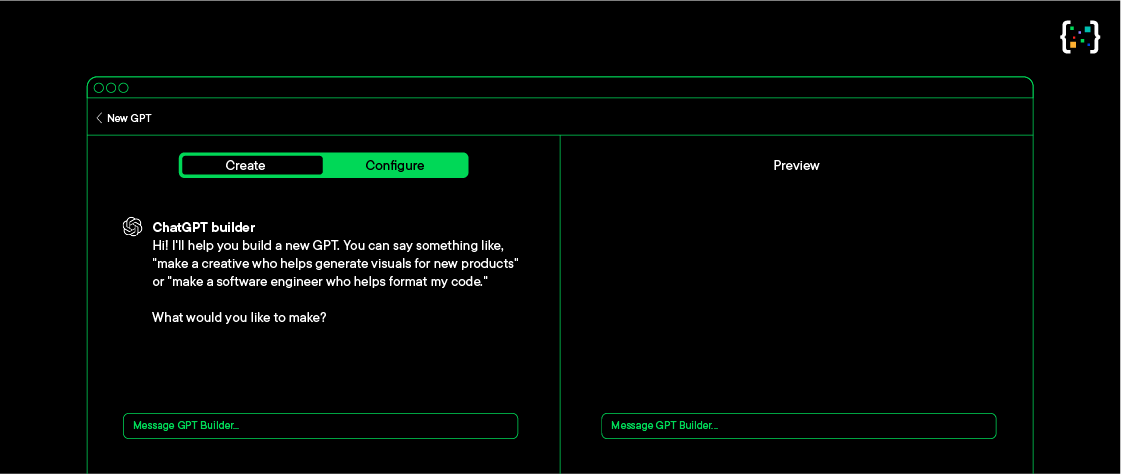
Lastly, the chatbot setup asked for preferences on how users should feel after interacting with 'Decode Jamie'.
It was then time to test the chatbot so we proceeded to chat with 'Decode Jamie'. However, the outcome was not as expected. Instead of mirroring Jamie's unique way of communication, the chatbot's responses were generic, resembling any standard ChatGPT interaction. This surprising result made us question our approach. We wondered where we had missed the mark in capturing the essence of Jamie's conversational style.
If you'd like help navigating AI to streamline your business please get in touch with Trevor Davis for an initial chat
Contact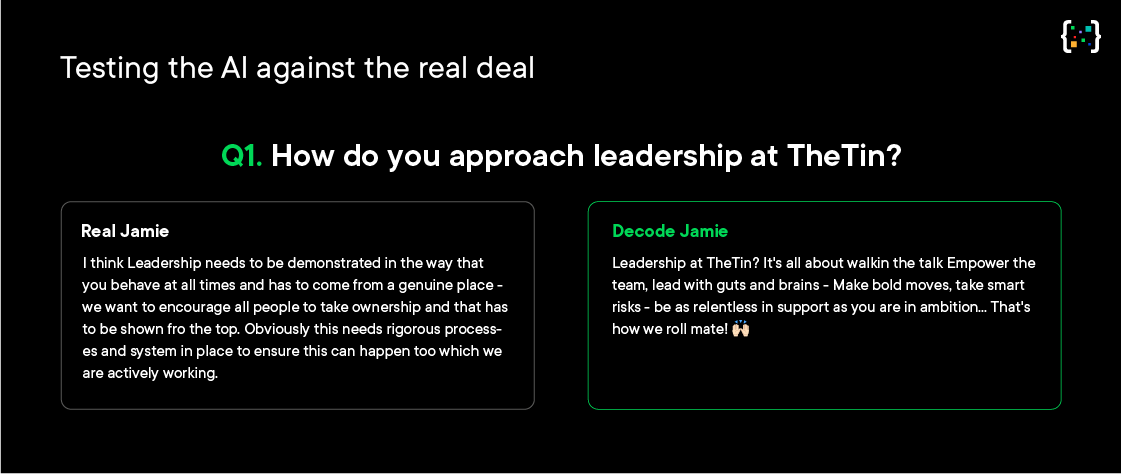
We realised it was time to step back and analyse our process. We needed to figure out where we might have made a mistake. After spending hours brainstorming and researching on the internet, we found our answer. It boiled down to two key elements: prompts and data. These are the building blocks of a custom GPT (Generative Pre-trained Transformer) model. Our first error was not providing specific data about Jamie's speech patterns and personality. Without this, the chatbot had no reference to mimic Jamie's unique style. The second mistake was our vague prompts. They weren't tailored enough to guide the chatbot towards emulating Jamie's communication style.
To address these issues, we came up with a plan. We decided to send a survey to our entire team. The survey's purpose was clear: to gather detailed insights about Jamie. We asked our colleagues to describe Jamie in their own words. What makes his way of talking unique? What phrases does he often use? How does he react in different situations? We emphasised that their responses would be anonymous. This was to ensure that everyone felt comfortable sharing their honest observations. By collecting this information, we aimed to create a more accurate dataset to train our chatbot, hoping to make it sound more like Jamie.
After sending out the survey, we received some fantastic responses from our team at TheTin. Each response offered unique insights into Jamie's speaking style. The team's observations were diverse and detailed, giving us a rich understanding of how Jamie communicates. This was a crucial step in our journey to create a chatbot that could truly mimic Jamie's speech.
Now, we faced the most challenging task: using these responses to write the perfect prompts for our chatbot. Creating prompts is a delicate art. They guide the chatbot in how to respond, mirroring Jamie's speech patterns, humour, and typical phrases. After experimenting with various prompts, we finally found one that worked exceptionally well. This prompt seemed to capture the essence of Jamie's communication style more accurately than the others. It was a significant milestone for us, as it meant we were getting closer to achieving our goal of creating a chatbot that could convincingly imitate Jamie.
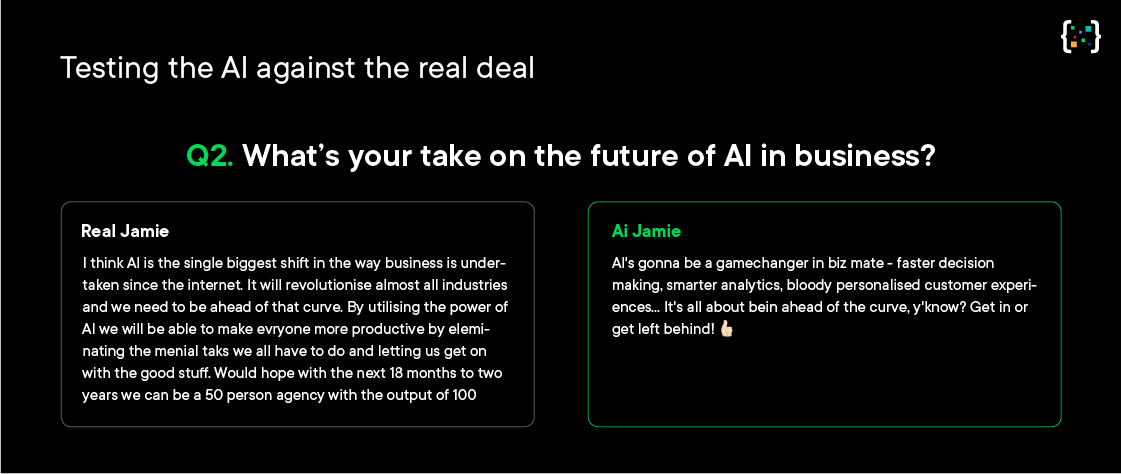
The next step was an interesting experiment. We decided to ask Jamie the same questions we had asked the chatbot. But here's the fun part: Jamie had no idea that he was the subject of this experiment. He didn't know that we were comparing his responses to those of the chatbot designed to sound like him.
Based on both responses, we have analysed a few things
- Both responses reflect a positive view on leadership and AI
- Each response uses informal language ("walkin the talk," "gamechanger in biz mate")
- Both are making spelling mistakes as if they are writing too quickly for the brain to catch up
- Both mention the importance of "being proactive" or "ahead of the curve"
'Real Jamie' responses were more detailed and professional and emphasised systematic approaches and the genuine encouragement of staff. Whereas 'Decode Jamie' responses were more casual and used colloquial language ("guts and brains," "bloody personalised"). AI Jamie focuses on enthusiasm and motivation but lacks the depth found in 'Real Jamie' responses.
To make 'Decode Jamie' responses more like 'Real Jamie', we need to train the chatbot with more examples of how Jamie combines informal tone with professional, strategic content. Additionally, 'Decode Jamie' should use less slang and more of the thoughtful, process-oriented language that 'Real Jamie' uses.
From our experiment, we learned that working with a chatbot, referred to as 'it', involves a steep learning curve, especially when it comes to prompt writing. Crafting effective prompts for 'it' was a challenging task that required more effort and skill than we had initially thought. Moreover, the entire process reinforced the old truth that complex tasks often take much longer to complete than one might first anticipate.
But let's be honest, this is just the beginning for 'Decode Jamie' and for custom GPTs at TheTin. We've made mistakes, learned a ton, and we're only scratching the surface of what's possible. Can we make the chatbot even more like Jamie, capturing not just his sayings but his strategic thinking? How far can we push this technology? Where else can custom GPTs unlock new levels of efficiency and personalisation for our team and our clients?
This is just the first chapter in our custom GPT adventures. We'll be sharing more trials, errors, and hopefully, some major breakthroughs as we keep tinkering with the tech. Who knows, maybe you'll soon have your own mini-CEO on speed dial, courtesy of 'Decode Jamie'. 😉